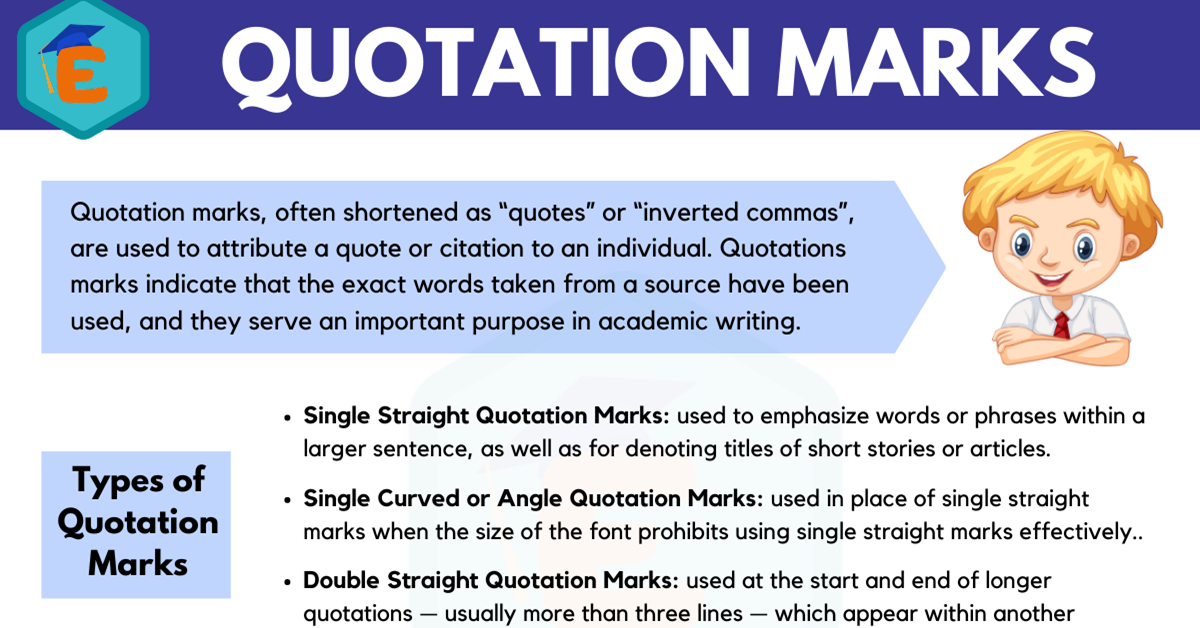Grid Quotes: Unleash the power of visual storytelling! Imagine transforming simple quotes into dynamic, engaging design elements that captivate your audience. This isn’t just about displaying text; it’s about crafting a visually stunning experience that elevates your website or publication. We’ll explore diverse layouts, design principles, and implementation methods, showing you how to weave quotes seamlessly into your projects, boosting engagement and leaving a lasting impression.
From understanding the fundamental concepts of grid quote layouts to mastering the art of responsive design and accessibility, this guide provides a comprehensive roadmap. We’ll delve into the intricacies of CSS frameworks, offering practical code examples and step-by-step instructions to help you bring your vision to life. Discover how grid quotes can transform testimonials, product descriptions, and blog posts, turning ordinary content into extraordinary experiences.
Implementation Methods for Grid Quotes
Crafting visually appealing and responsive grid quote layouts requires careful consideration of the underlying structure. Choosing the right tools and techniques is crucial for achieving both aesthetic excellence and seamless cross-platform compatibility. This section delves into various implementation methods, comparing different CSS frameworks and providing practical code examples.
CSS Framework Comparison for Grid Quotes
Bootstrap, Flexbox, and CSS Grid each offer unique approaches to layout design. Bootstrap, a comprehensive framework, provides pre-built components and classes that simplify grid creation, making it ideal for rapid prototyping and projects where ease of use is paramount. Flexbox, while less comprehensive, excels at one-dimensional layouts and is highly efficient for aligning and distributing items within a container.
CSS Grid, on the other hand, is specifically designed for two-dimensional layouts and offers unparalleled control over row and column placement, making it perfect for complex grid structures like those often needed for quote displays. The best choice depends on project complexity and developer familiarity. For simple quote grids, Flexbox might suffice. For more intricate designs or larger projects benefiting from pre-built components, Bootstrap offers a strong advantage.
For ultimate control and complex layouts, CSS Grid is the superior choice.
Responsive Grid Quote Layout using Flexbox
This example demonstrates a responsive grid quote layout using Flexbox. The key is to use the `flex-wrap` property to allow items to wrap onto new lines as the screen size decreases. <div class="quote-grid"> <div class="quote"> <blockquote>“The only way to do great work is to love what you do.”</blockquote> <p>—Steve Jobs</p> </div> <div class="quote"> <blockquote>“The journey of a thousand miles begins with a single step.”</blockquote> <p>—Lao Tzu</p> </div> <div class="quote"> <blockquote>“Be the change that you wish to see in the world.”</blockquote> <p>—Mahatma Gandhi</p> </div></div><style>.quote-grid display: flex; flex-wrap: wrap; justify-content: space-around;.quote width: 30%; margin: 10px; border: 1px solid #ccc; padding: 10px;@media (max-width: 768px) .quote width: 45%; @media (max-width: 480px) .quote width: 100%; </style>
Responsive Grid Quote Layout using CSS Grid
This example utilizes CSS Grid for a more direct control over the layout. Grid’s row and column definition provides a structured approach, particularly beneficial for more complex quote arrangements. <div class="quote-grid"> <div class="quote"> <blockquote>“Believe you can and you’re halfway there.”</blockquote> <p>—Theodore Roosevelt</p> </div> <div class="quote"> <blockquote>“The mind is everything. What you think you become.”</blockquote> <p>—Buddha</p> </div> <div class="quote"> <blockquote>“Strive not to be a success, but rather to be of value.”</blockquote> <p>—Albert Einstein</p> </div></div><style>.quote-grid display: grid; grid-template-columns: repeat(auto-fit, minmax(300px, 1fr)); grid-gap: 20px;.quote border: 1px solid #ccc; padding: 10px;</style>
Integrating Grid Quotes with a Content Management System
Integrating grid quotes into a CMS typically involves creating a custom content type or utilizing existing features. For example, in WordPress, one might create a custom post type for quotes, including fields for the quote text, author, and potentially an image. Then, a custom template or shortcode could be used to display these quotes in a grid layout using the chosen CSS framework.
Enhance your insight with the methods and methods of best place to buy land for off grid living.
Other CMS platforms like Drupal or Joomla offer similar functionalities through custom modules or extensions. The specific implementation will vary depending on the CMS and its capabilities.
Creating a Custom Grid Quote Component using JavaScript
A custom JavaScript component offers dynamic control and flexibility. This approach might involve fetching quote data from an API or a database, dynamically generating HTML elements for each quote, and then applying the chosen CSS framework (e.g., using a JavaScript library like React, Vue, or Angular) to render the quotes in a grid. This method allows for features such as pagination, filtering, and sorting of quotes, providing a highly interactive user experience.
A step-by-step guide would involve defining the data structure, creating the HTML template, implementing the JavaScript logic for data fetching and rendering, and finally, styling the component with CSS. The complexity depends on the desired features and level of interactivity.
Grid Quotes in Different Contexts
Grid quotes, with their clean and visually appealing arrangement, offer a powerful way to showcase testimonials, reviews, and other important snippets of text. Their versatility extends across various online platforms, significantly impacting user engagement and brand credibility. The strategic use of grid quotes can transform a simple collection of quotes into a compelling visual narrative, enhancing the overall user experience.Grid quotes provide a dynamic and efficient method for presenting textual information, particularly when dealing with multiple short quotes or reviews.
Their adaptability allows for seamless integration into diverse online environments, enhancing readability and aesthetic appeal. This section explores specific applications and the advantages of employing grid quotes in different contexts.
Grid Quotes in Blog Posts and Articles
Blog posts and articles frequently utilize grid quotes to break up large blocks of text and highlight key takeaways or expert opinions. Imagine a blog post about sustainable living, featuring a grid of quotes from environmental experts, each quote accompanied by a small headshot and their affiliation. This approach enhances credibility and provides visual interest, making the information more digestible and engaging for the reader.
Similarly, news websites might use grid quotes to present concise summaries of opinions from various sources on a breaking news story, creating a visually rich and informative presentation. The visual structure allows readers to quickly scan and identify key viewpoints without being overwhelmed by lengthy paragraphs.
Grid Quotes in E-commerce Product Pages and Portfolio Websites
In e-commerce, grid quotes can powerfully showcase customer reviews and testimonials. A product page displaying a grid of positive customer reviews, complete with star ratings and customer names, instantly builds trust and encourages purchases. The visual appeal of the grid format makes reviews more scannable and impactful than a long, continuous list. Portfolio websites can similarly leverage grid quotes to display client testimonials, showcasing successful projects and reinforcing the credibility of the service provider.
A clean grid layout of client quotes, perhaps paired with project thumbnails, provides a compelling visual representation of the portfolio’s successes.
Effectiveness of Grid Quotes in Showcasing Testimonials
Grid quotes are demonstrably more effective than other content formats, such as simple lists or embedded single quotes, in showcasing testimonials. The visual organization of grid quotes allows for easier scanning and comprehension of multiple reviews. This improved readability leads to greater engagement and a more positive user experience. Compared to a long, unbroken list of testimonials, a grid format is far less intimidating and more likely to encourage users to read several reviews, leading to a stronger overall impression.
Studies have shown that visually appealing content is more likely to be retained and remembered, making grid quotes a particularly effective choice for showcasing testimonials and driving conversions.
Creating a Visually Appealing Grid Quote Layout
Designing a visually appealing grid quote layout requires careful consideration of several elements. Imagine a grid where each quote is contained within a clean, rectangular box. Each box should include the quote itself, a star rating (perhaps using a common star rating system), the author’s name, and potentially a small profile image or avatar. Consistent spacing between boxes and the use of a subtle background color or border can enhance readability.
The overall layout should be responsive, adapting seamlessly to different screen sizes. Choosing a visually appealing font and maintaining consistent typography throughout the grid is crucial. Finally, using high-quality images and clear, concise text will elevate the overall impact of the user reviews displayed. This structured approach ensures that the grid is not only functional but also aesthetically pleasing and persuasive.
Accessibility Considerations for Grid Quotes
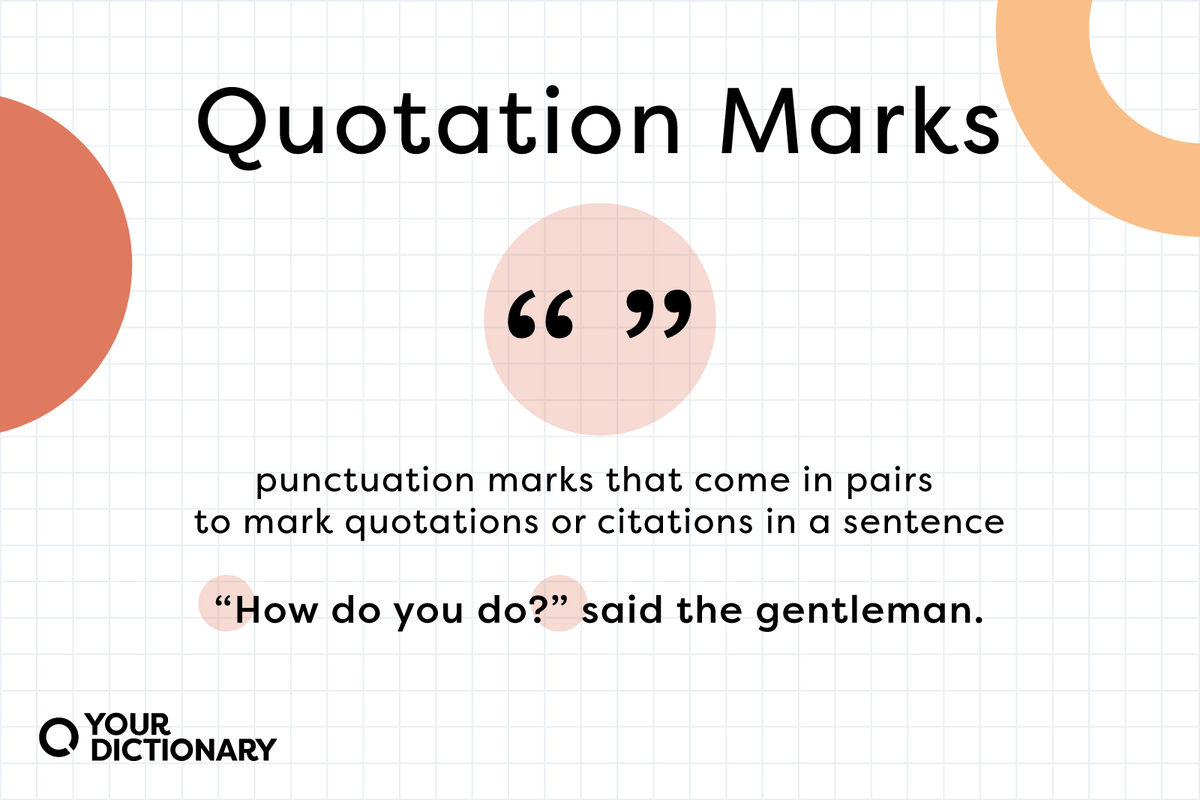
Grid quote layouts, while visually appealing and effective for showcasing diverse perspectives, can present significant accessibility challenges for users with disabilities if not carefully designed. Overlooking accessibility can exclude a substantial portion of your audience, undermining the inclusivity and impact of your content. Therefore, prioritizing accessibility from the initial design phase is crucial for ensuring a positive user experience for everyone.Ensuring grid quotes are accessible requires a multi-faceted approach, focusing on semantic HTML, appropriate ARIA attributes, and careful consideration of visual and auditory cues.
Failure to address these concerns can lead to difficulties for users relying on screen readers, keyboard navigation, or other assistive technologies. This section will detail the key considerations and best practices for creating inclusive grid quote designs.
Semantic HTML for Accessible Grid Quotes
Employing semantic HTML is paramount for accessible grid quote design. Instead of relying solely on visual styling (like CSS grids), use semantic elements to structure the content logically. For instance, use `